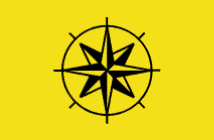Every aspect of our lives is becoming more and more digital. Personally, paying bills, reading books, calling friends and family, and even watching TV are all done through my various smart digital devices. So as businesses of every shape and size take not just a digital first, but a digital everything approach, their online presence is the deciding factor in reaching a wider audience and driving growth.
Search engine optimization (SEO) plays a crucial role in improving visibility and attracting organic traffic, not just to websites but also on social media channels and smart applications. Basically, anywhere that searching can be done or questions can be asked, content can and should be optimized. This includes AI. Interactive AI chatbots and even personal AI assistants are just searching through their datasets and what they have access to on the internet to provide you with the best and most relevant results. As a business and a brand, you will want to appear in as many of those results as possible.
However, as businesses strive to maximize their online success, it’s increasingly important to prioritize cybersecurity. According to CompTIA: “Ransomware attacks grew by 41% in 2022 and identification and remediation for a breach took 49 days longer than the average breach.” And as AI grows more prevalent and more devices are “always online” there are more opportunities for bad actors to capitalize on an open security hole in your environment. This includes. of course. your website, your social media presence, and even “pay-per-click” (PPC) paid ad campaigns for your company.
In this article, we will explore how we can incorporate SEO and cybersecurity together to build a stronger and safer online presence for your business.
Now let’s get into the technical details of how cybersecurity and SEO must work together and how we approach the two disciplines.
Cybersecurity Best Practices for Your Website

First, let’s talk about security that involves your website.
Implement Secure Website Development Practices
When designing and developing your website, it’s far easier to prioritize security right from the beginning than try to retrofit it later. While it may make the initial process slower, it will be more secure and reliable in the long run, and it may even save you from a breach or ransomware event. Do the research and look for a reliable web hosting service that offers robust security measures, not just the one running the cheapest deal. If you utilize a content management system (CMS), ensure that those systems remain up-to-date and that they are frequently scanned for and updated with security patches and updates.
Cortney Forrest Robinson, web developer for HerWebBlooms.com, had this to say regarding website security observations she has seen: “I often see that leaks are mainly in 5 areas: passwords needing to be updated (at least twice a year); an easily found login page; themes, plugins, and core files that need to be updated; regular backups; and the need for security alerts.” Cortney goes on to say: “Since websites are just digital versions of a brick and mortar, it is essentially as though a business owner only used an older key to lock the door, didn’t maintain the plumbing and electrical, never used a back door to get in the place, didn’t have a plan for emergencies, and had no security alarms of any kind. I strongly recommend having a plan, security, and regular maintenance to avoid break-ins.”
Watch Those Plugins
Plugins are an excellent way to add features and widgets to your CMS website and usually require very basic, if any, computer programming knowledge to install and implement. But you have to find a balance between ease and security that provides an optimal user experience while protecting your site from potential cyber threats.
As is typically the case, the easier something is to set up, the easier it is to break. Despite the proactive measures many CMSs have in place, there are plugins that sneak in that can cause havoc on your website. From stealing login credentials to installing malware or providing back-door access, you should have a plan and remediation steps ready to go each time you install a new plug-in. Really, even when you update your existing plugins, you should have a backup ready to go.
Employ Strong User Authentication and Access Controls
Protecting your business’s online assets requires robust user authentication and access controls. Multi-factor authentication (MFA) is available for just about any online service now and should be on for all user accounts, including administrators, employees, and executives. Honestly, the positions with the most access should always be required to have MFA!
While not foolproof, this additional layer of security helps prevent unauthorized access to your environments, like your website’s backend. It’s also a good idea to regularly review and audit user permissions and restrict access based on the principle of least privilege. By ensuring that only authorized personnel have access to sensitive areas, you can help minimize the risk of cyberattacks.
Secure Mobile Optimization
Users will continue to use more mobile devices, so optimizing your website for those devices is essential. But don’t let the focus on mobile friendliness make you forego cybersecurity best practices. Mobile devices and mobile users are just as susceptible to threats, such as malicious apps, viruses, and phishing attempts, as those on traditional devices.
Take the “Zero Trust” approach to encrypt mobile communications and require authentication for mobile users. If your site stores user information, like shipping addresses or account credentials, then ensure that data is protected both in transit and when it is stored. This includes keeping any API versions in use as up to date as possible.
Regularly Monitor and Update Your Site!
Maintaining a secure online presence requires ongoing monitoring and updates. Regularly monitor your website for any suspicious activity, such as malware injections or unauthorized access attempts. Utilize security monitoring tools to detect and address potential threats promptly. Stay updated with the latest cybersecurity practices and ensure all software, plugins, and themes are up-to-date to mitigate vulnerabilities.
SEO and Cybersecurity

Next, we will cover some SEO focused security best practices. Let’s go!
Monitor Ads: Both Paid Ads and Ad Networks
As we have covered previously, Google ads are susceptible to malware and have been exploited before.
While the majority of traffic will remain with organic search results and citations in chat responses, there is a large market for PPC ads. So how can you ensure that your ads are safe and secure? By routinely monitoring them.
Depending on the number of paid ad campaigns you run in a quarter or even a year, it would be good to add it to a list of routine checks to ensure that the links in those ads are in-fact going to your intended destination. It will be worth it in the long run to spend some time and budget to check things out before there is a problem.
Even when it comes to ad networks, for example, Google’s AdSense, those networks should be checked to ensure that they are not shady or malicious, or just promoting content or topics you don’t want shown on your site. This can be more time consuming, but again, if you choose to monetize your content, the last thing you want to do is run ads that send someone to something malicious or illegal if they click on them.
Backlinks, or Back Door?
Backlinks are not what they used to be. Healthy links are still valuable and can help establish trust and some points on your E-E-A-T (Expertise, Experience, Authoritativeness, and Trustworthiness) scorecard, but the prevalence of buying and selling backlinks is so strong that they are not the huge factor they were once perceived to be. In fact, years ago, we discussed how we ranked on the first page in less than 2 months without any backlinks.
More importantly, backlinks might actually have a negative effect. While Google’s tools may not report on this aspect of a domain’s health, the better approach would be: if I see a site that is irrelevant to my brand and/or full of “spammy” content, would I want it linked to my site? We know that the Google Knowledge Graph builds knowledge webs based on the content it scrapes. Rather than just assume Google’s systems can figure out what is good and what is not when it scrapes your business, wouldn’t you rather tell it? I would, so that is why we recommend regularly monitoring your backlinks and disavowing ones you don’t want.
Additionally, those links may change over time. What once was a relevant site may now be something unrelated, and worse yet, it may itself have become infected or the victim of a recent malware or ransomware event. While the focus of your time should be the top major active concerns, of course, don’t just ignore your backlinks.
Optimize for Keywords and Security
Keyword optimization is a fundamental aspect of SEO. Relevant keywords that are properly and naturally incorporated into your website’s content, meta tags, headings, and URLs are key aspects of getting your content to appear in search results. However, be cautious not to sacrifice security for the sake of optimization.
Avoid stuffing keywords excessively, as it can negatively impact the user experience and raise red flags with search engines. Balance your keyword strategy with informative and engaging content that provides helpful value to your audience. Even if your keyword planning is well done, you still have to strike a balance between what is helpful and what is annoying for the user. In an earlier article, we highlighted an example of this with content that was full of an overabundance of information that, while it was relevant to the page, it was clearly written with search results first and user intent last. This would have been better accomplished with internal links to another page that discussed this topic in more detail.
Additionally, you should take into account what those keywords can mean. Out of context, might those terms be something totally unrelated to your brand? Would the articles themselves potentially reveal the security measures the company uses? Just keep your wits about you and be careful; not every topic is worth it.
Let’s be clear: there are no set rules here. The point is to take a more holistic approach and be critical of what you choose to associate with your brand.
SEO and Reputation Poisoning: What is it?
As the name suggests, SEO and reputation poisoning describe techniques used to promote sites with false or misleading information while effectively pushing down or demoting the actual relevant sites and information. One common technique for SEO poisoning is called typosquatting, where a user might enter a term or domain with a typo, and a malicious threat actor has an ad or domain name with that typo to get the user to click their result, only for it to take them somewhere else or to download malware or spyware on their device. A similar approach is used for reputation poisoning: some false or fake news is spread on social media about a person or organization; ads and articles purporting the same information are posted and cited in search results; fake negative reviews are published; and the actual facts are lost.
How do you protect yourself from SEO and reputation poisoning? There are two main ways: first, by keeping your factual content updated and on top of organic results, and second, by addressing negative or false information directly by spreading the facts. And, just try to search for your own business name or product and see what comes up! If you see something that seems odd or inaccurate, report it to your security and marketing teams.
The next SEO-related cybersecurity concern we will talk about is AI. This really could be its own topic as it goes beyond just your website or SEO, but I thought we should still cover the points related to them here. (Maybe we will go into more detail in another article?)
Be Wary of AI
AI can be almost like a co-worker: you can bounce ideas off of an AI chatbot or ask it questions, you can even task it to perform very complex instructions. If you use it for shortcuts, in other words, as a solution and not what it is, a tool, you are setting yourself up for failure.
Don’t fool yourself: people in every business are using generative AI right now to write emails, notes, memos, and even staff reviews for them. You’ve probably even gotten emails from your boss that were just copied from generative AI. From the “rank and file” staff to executives and directors, they all use it.
But the risks are very real.

For example, generative AI can be used to programmatically break into computers and networks at a speed and efficiency that cannot be defended against without sophisticated solutions in place. Phishing and social engineering remain some of the leading causes of ransomware and data leaks, and generative AI can be used to create highly targeted phishing attacks that can replicate a user’s tone and style of writing. And in literally seconds, generative AI can be used to create fake news articles, fake negative reviews, and false social media posts meant to smear your company and ruin your reputation. These are just a few examples of the cybersecurity risks associated with generative AI.
Not just from a security perspective, but there are also risks from getting exposed when using AI. What message are you sending your team when you can’t even be bothered to express yourself to them in your own words?
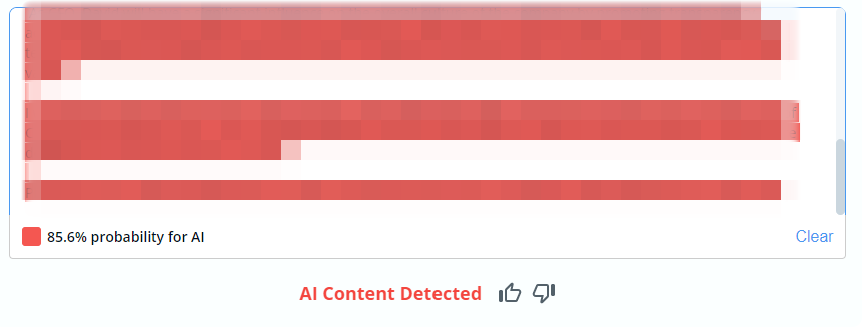
With citations and copyrights still up for discussion, generative AI is also very dangerous from an SEO perspective. These pre-trained systems are creating responses from datasets of information that have already been published by someone else. Not only can the information that generative AI presents to you be incorrect, but taking information that is published by someone else and representing it as your own content is called plagiarism, whether you copy and paste it from their page directly or from the generative AI chatbot.
Now that we have covered a lot of information, you might feel ready to take this into your next meeting to discuss these issues with your directors and executives. If you aren’t fully prepared, though, you might get shot down.
So how can you get through to leadership when discussing SEO and cybersecurity?
How to Help Executive Leadership Get the Point
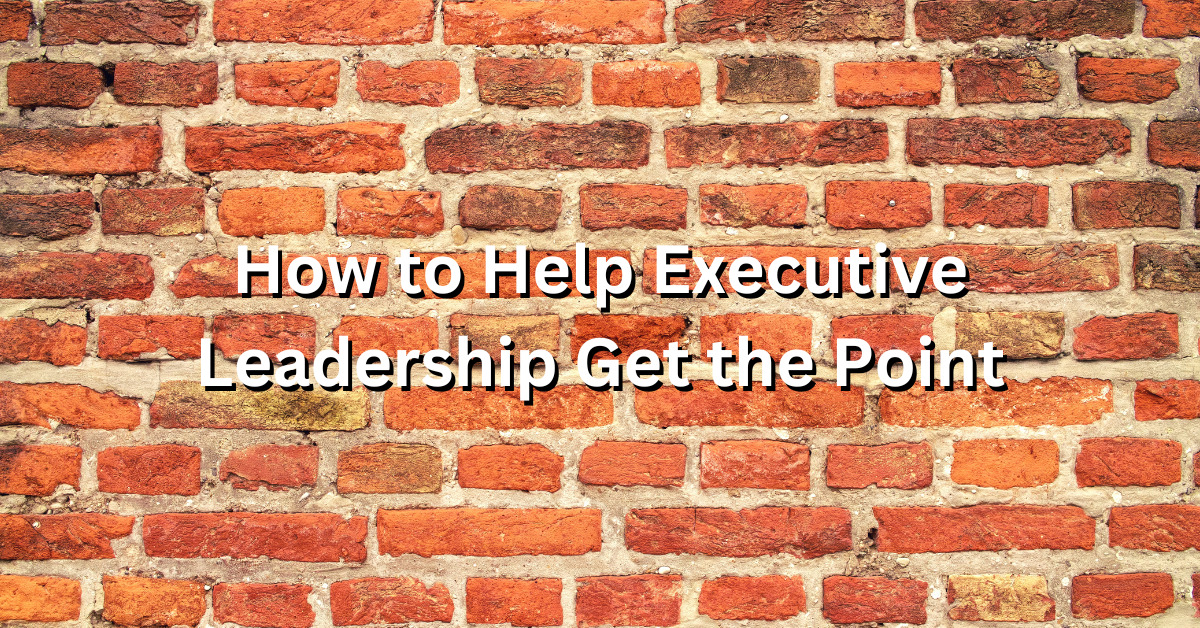
You must be an advocate for what you are bringing to the table. SEO, cybersecurity, or anything else.
If you are communicating “up the chain”, you must be confident in what you are saying and get to the point. If you cannot explain in clear, simple terms what your digital marketing experts or agency is doing and how it directly impacts the success of the business over its competition, or if you cannot clearly show the measurable potential disasters that a single email can have in the company, don’t expect much of a reception, no matter how well your slides are done or how loud you talk. “If you can’t pound the facts, pound the table” only works in court and politics! You need facts presented with straight lines that draw directly to the bottom line to be effective.
And if you are an executive reading this, you need to pay attention when your teams speak up.
If you are an executive or in a leadership position and you do not make time to educate yourself and listen to and apply what your subject matter experts say, you had better make time to spectacularly fail, because that is what you and your business will do.
If you are a small business owner, don’t take shortcuts. Keep your personal email, social profiles, and accounts completely separate from any business accounts. Use a password generator with an encrypted online backup for every online account associated with the business.
But that is not all.
Without getting too far into the weeds, to help leadership get the point of what you are saying, don’t tell them the point! Guide them to it.
It has to be their decision; they have to feel like they are putting the pieces together and reaching the point. Then the room will be a supportive force for your initiatives, be they cybersecurity, SEO, or anything else.
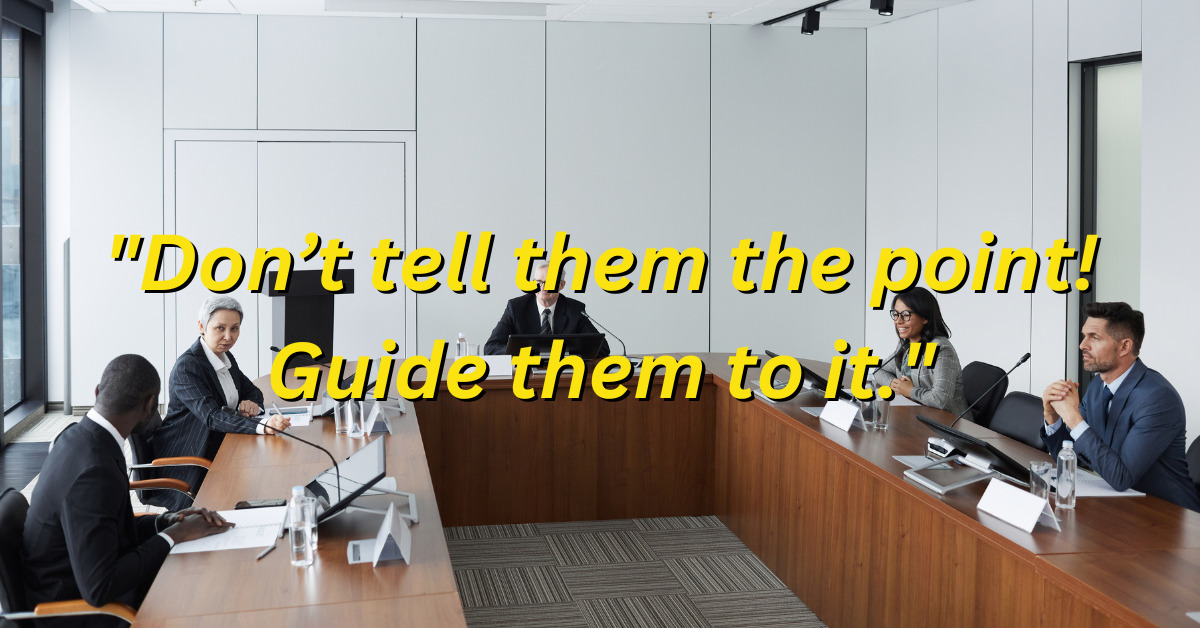
Optimized, Secure, and Relevant
Cybersecurity and SEO may seem like opposing forces; one evokes thoughts of being rigid and strict, while the other requires fast access and easy-to-find information. But really, both cybersecurity and SEO can work very well hand in hand. And when you implement and maintain them both together properly, you can have a serious advantage over your competitors.
Remember, both SEO and cybersecurity are long-term investments that ensure your business thrives in the digital world.
As the saying goes, locks only keep honest people out; if you have a website, a social media channel or page, or any online representation of your business, you have to take steps to ensure that they are safe and meet the latest security measures. That means it requires an on-going effort as long as those channels and platforms are on and available to keep them secure, not just following a guide during setup and thinking you are good to go.
By integrating trustworthy SEO strategies and cybersecurity best practices, you can create a rewarding online presence that safeguards your digital assets from potential threats while attracting customers to your business and building the reputation and authority of your brand.
And we can help you!