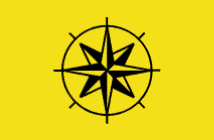Have you ever devoted your time and energy to something, thinking other people would get to enjoy or maybe even benefit from it, only to discover that no one is getting the chance to even see it?
Suppose, for example, you are a painter, and are trying to get your latest painting on display at a local art exhibit. You follow the procedure, fill out the necessary paperwork, and are even told your creation made the list! On the day of the event, you show up, only to find that the spot you worked hard for is taken by someone else. For web developers and SEO professionals, that is what it feels like when you discover a site you worked hard on is not being indexed for search results any longer.
Naturally, a lot of questions come to mind. Why is Bing not indexing my website? What steps do I need to take to get my site indexed again? And why do I specifically mention when Bing stops indexing your site in the title of this article?
Find out below.
Determine Why the Site Was Deindexed

When a search engine indexes a website, it essentially makes note of it so it can present it on the search results page. Once the site is indexed, the search system can determine what the site and / or page is about and can list it when a user searches for a term that seems to match. It’s basically a big database table that you want your website and your pages to be recorded in so it can be found when called on by a query. That is a really basic explanation of the idea behind indexation.
So, when your site or page is deindexed, it is essentially removed from that database, and thereby cannot be served as an answer to a search query. Which is a major problem!
There are a number of reasons why this may have happened, and those reasons can be different for each search engine.
For example, according to Google’s best practices guidelines, it can range from a page redirection issue, a crawling issue, and even manual actions taken against your site. To address these issues, you have several tools at your disposal. You can visit the Google Webmaster Forum and explain your issue, as well as adding your site property to Google Search Console and get more information detailing what the issue is and, in some cases, how to resolve it. To their credit, generally someone (or some bot) will get back in touch with you and work with you in a reasonable amount of time.
On the other hand, suppose you are deindexed on Bing. Now, people like to downplay Microsoft’s search alternative to Google, but the data might surprise you. Data like how nearly half of the United States uses Bing. And since the Bing search systems also serve other search engines like Duckduckgo, it’s a pretty shortsighted view to just ignore that much traffic. And like Google, Bing can choose to index or not index your website for a number of reasons.
The reasons why Bing might not index your site can be that its crawlers are having issues with your site, there is a statement in the robots.txt file preventing it from being indexed, and that it just does not meet the “quality threshold” Bing requires. Mostly the same reasons Google says it might not index your site. And again, like Google, Bing has ways to contact them to work on this issue, as well as their Webmaster Tools portal for you to get more information on the issue.
This is where the similarities between Google and Bing stop, however.
Why Is Bing Not Indexing My Website
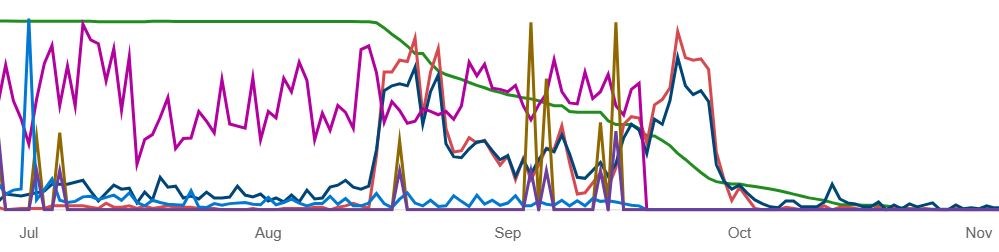
This is what it looks like when years of work and effort begin to evaporate.
The bright green line is the number of indexed pages, and as you can see, it begins a steady decline around middle of August. Finally, around October the damage is done, and all traffic and impressions are gone with it.
And the reason? Some penalty, or maybe this site was caught flying too close to the sun on wings of AI? Nope. There was no reason.
You read that right. There was no reason given by Bing as to why this was happening. Each page had its own errors: “Crawled but not indexed”, “Blocked”, and on and on. Some said it could not be crawled, others could be crawled but would not be indexed.
Hello? Bing, Are You There?
So, we took the necessary steps, and followed Bing’s suggestions. We created a ticket and promptly go a response with an assigned ticket number, and the statement:
“Your ticket is being assigned to a Global Support Webmaster Engineer who will be contacting you about the next steps to resolve your issue. We will get back to you in 10 days.”
And after 6 months, we never heard anything. Forget 10 days. Oh, and in case you are wondering, here is the response you get when you email Bing’s web support:

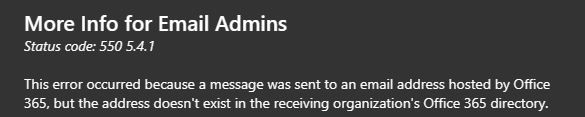
The email address does not even exist! No alias, no nothing.
At this point, it can be easy to get frustrated. With no reason given as to why the site was deindexed by Bing, with absolutely no communication between you and Bing, and no way to know what you can do to address this issue, it can seem like all hope is lost.
The Truth: Bing Does Not Index A LOT of Sites
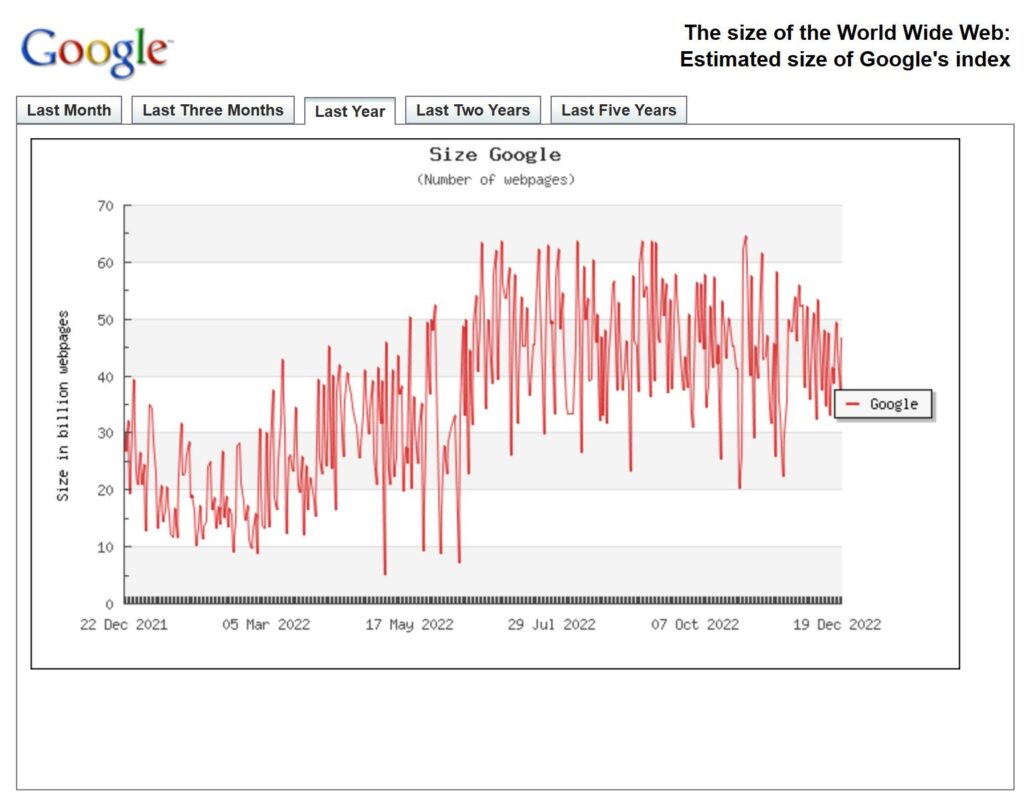
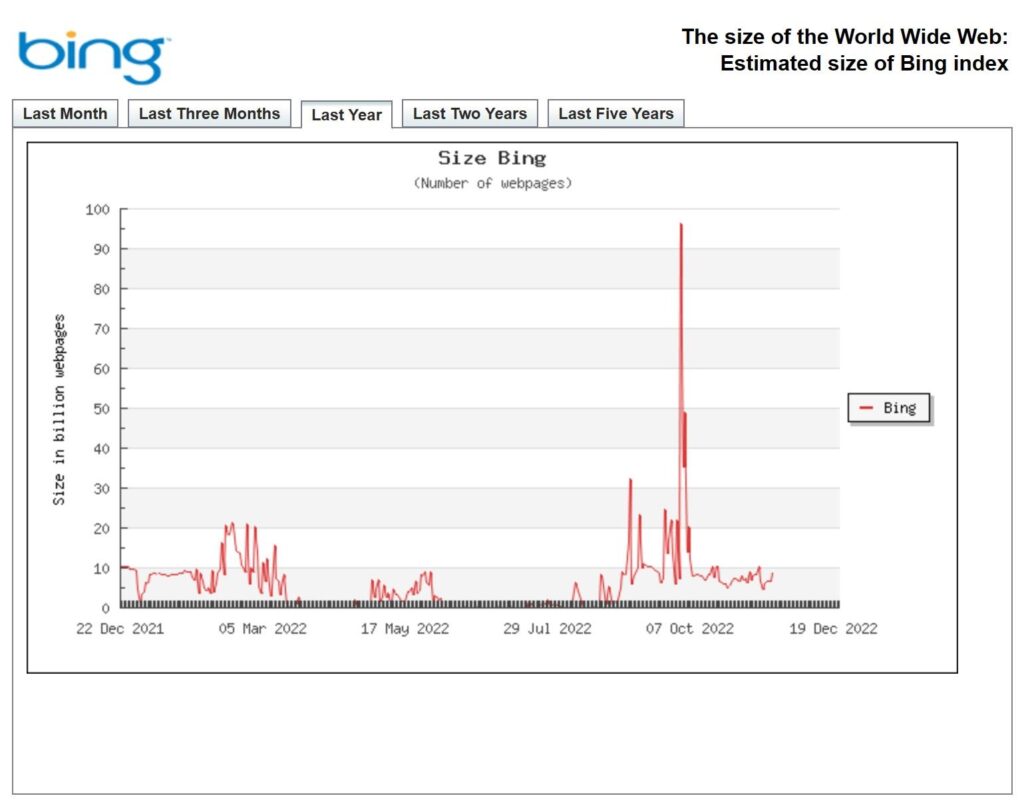
As the saying goes, a picture is worth a thousand words. But 45 billion?
45 billion pages compared to 10 billion. That is the difference between what Google is working with and what Bing is. (If anyone has an idea what happened to Bing in October 2022 though, please let me know).
The point is clear: Bing has a much smaller indexing database it uses, and thereby far fewer websites and web pages are available on its platform. Which sounds like a good thing until you wake up one day and call us to say your site is gone from Bing and there is no reason why.
Which brings us back to our example. What did we do to get the site back on Bing?
Patience is Key, Unfortunately

If you are in the SEO field, you are probably aware of this. But if you are not, you are not going to like hearing what we say next. But it is the total and complete truth.
To get the website back on Bing, we just waited.
That’s it. And there was little else that was working anyway. Don’t get it wrong. This is not to say we didn’t try to do everything we could.
We contacted Bing relentlessly.
We created new accounts to generate more requests (because the same issue under the same account does not create a new ticket).
We completely removed Google Search Console, Bing Webmaster Tools, and re-added everything from scratch.
We meticulously went through the site’s file directory to check for malicious files or code.
We checked every backlink to every page for reputation issues.
We contacted the host’s Content Delivery Network (CDN) to see if they had any issues.
We reset every password to log into the site with.
Nothing made a difference. Nothing worked. Except patience.
Updated April 2023
Thankfully, Bing did finally get things straight and the site has recovered:
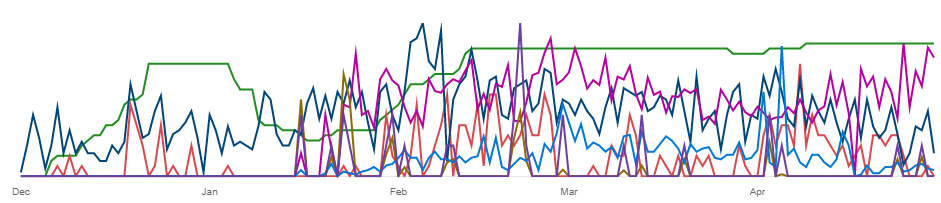
Bing Still Has a Long Way to Go
If you are wondering why is my site not indexing on Google or on Bing, the answer is… it depends! But ultimately, there is likely to be a reason why the site has trouble getting indexed. The answer could be technical, or it could be to be patient and wait on the search providers (and their bots) to get around to fixing it on their end.
That said, the overall experience Bing presents, even with its new chat feature, leaves a bit to be desired. And their support certainly could be better! Especially when you are trying to convince a client you are working on their site’s indexation issue, and you get little to no response.
But hopefully this article has helped you realize that you are not alone, and there is light at the end of the Bing tunnel.